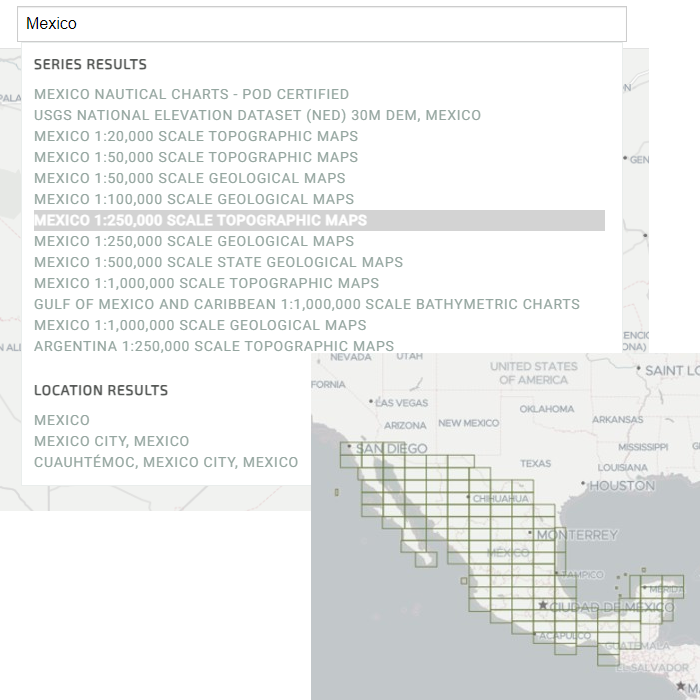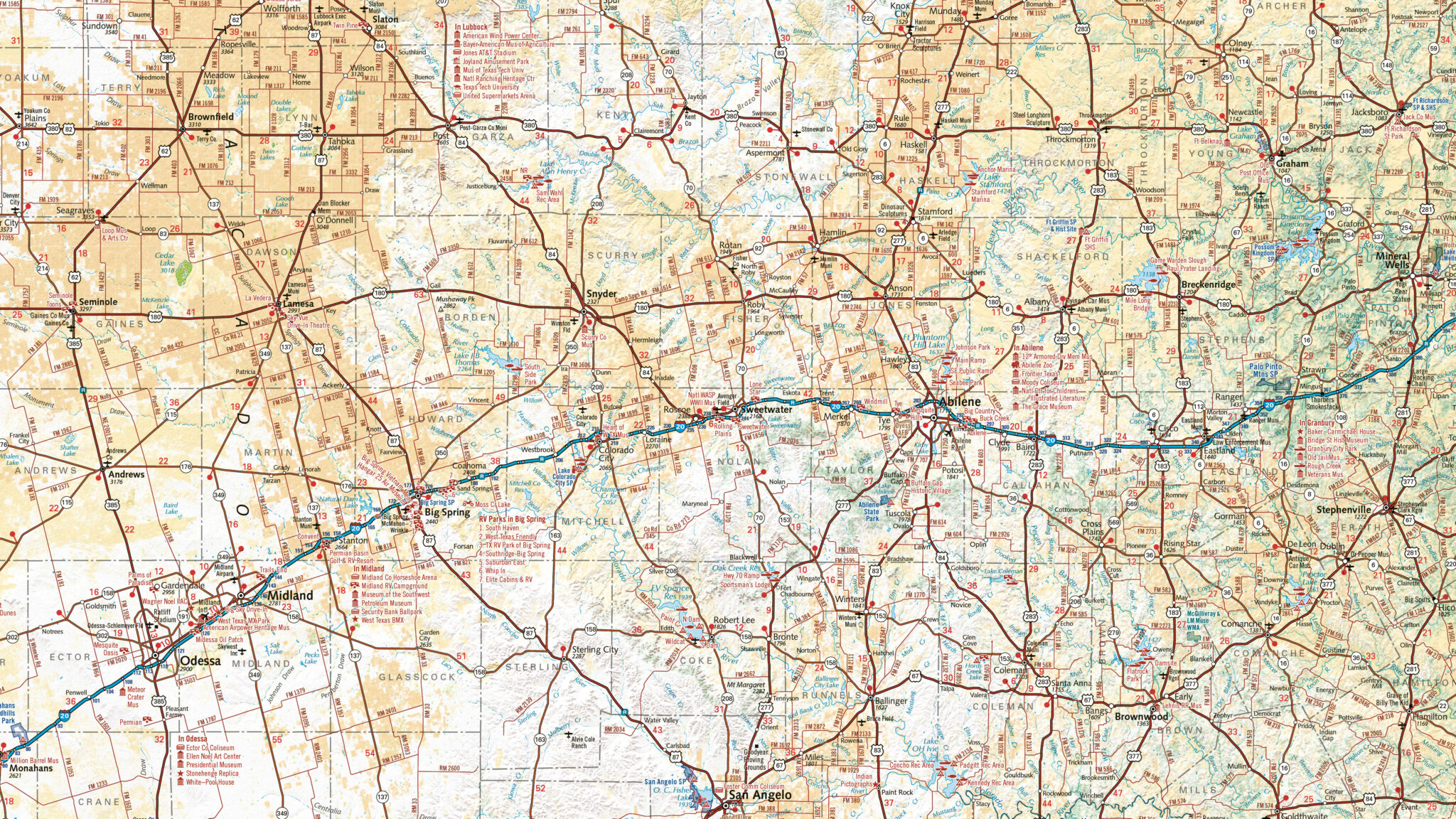Discover Thousands of Geospatial Resources With Global Explorer
Global ExplorerTM is East View Geospatial’s exclusive e-commerce experience. Users can browse our extensive catalog of data, purchase off-the-shelf and made-to-order data, and inquire about procurement and custom production options.
Start your search on geospatial.com to access in-depth information by country, or use the text, category, or map search options in Global Explorer to discover data. Find information on each method by using the links to the left or head over to Global Explorer to start browsing our geospatial resources.
Searching by Text in Global Explorer
The text search field in Global Explorer is the most straightforward method to find resources, particularly if you know the map sheet, map series, or publisher name.
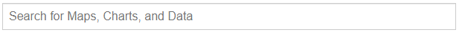
The text search field is found at the top of every page on Global Explorer. By entering an area of interest or search term in the search field, you will see various maps and charts series available alongside location results for quick navigation to the Global Explorer map interface.
The text search pulls from all metadata associated with a given resource so search results may include maps, charts or data that are not specific to your area of interest but include the area in their metadata. This can occur for a number of reasons but often it is due to sheets falling across borders or small-scale maps that cover several countries in a single sheet. For instance, in the search below for Mexico the Argentina 1:250,000 scale topographic map series appears in the search results as the series metadata contains the term Mexico.